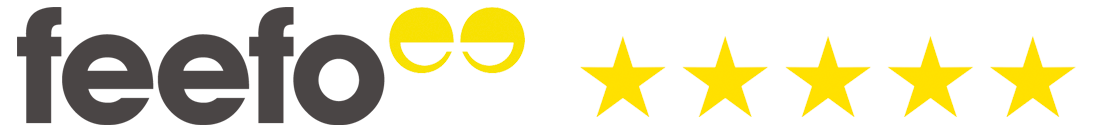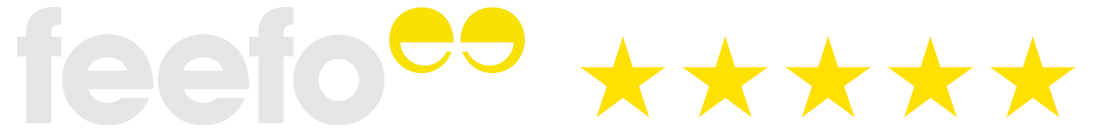Compression part 1: Controls and Functions
3rd June 2017

Originally used in music to tame audio when cutting to vinyl to prevent needles skipping off the record, compressors have become a fundamental part of music production and recording. Understanding the functions and different uses of a compressor has become imperative in the process of making or recording music. Although every single compressor plugin will have different controls and parameters to experiment with, most of them work on the same four fundamental controls.
Threshold:
Given that the main purpose of a compressor is to tame audio, the threshold is the level set where if exceeded the compressor starts taking effect. For instance, if the threshold is set to -12 decibels (db) any signal which exceeds -12db will be compressed. Any signal which stays under the set threshold will remain unaffected by the compressor.
A good tip when starting out is to set the threshold at a drastic level, say -30db so it’s heavily effecting your signal. Doing this will really allow you to hear the effect the compressor is having on your audio and let you set the attack and release times accordingly. Then you can slack off on the threshold until you get the sound you’re after.
Ratio:
The ratio determines the amount of compression used when the signal exceeded the threshold. Using the same example before, if you have a compressor with a -12db threshold and a 2:1 ratio, for every 2db the audio exceeds the threshold value, the compressor will reduce it by 1db. Respectively, if the audio exceeds the threshold by 6db it will be reduced by 3db.
Attack:
The attack function on a compressor is very similar to the attack value on a regular synth envelope. The attack time sets the amount of time the compressor takes to kick in when audio is being put through it. A slower attack time will allow more of the signal to pass through unaffected and a short attack will start effecting the initial transient of the signal.
Release:
The release value is the exact opposite of the attack in that it controls the amount of time it takes the compressor to totally reset after the signal ceases to exceed the threshold.
Compression is one of the most difficult aspects of engineering to wrap your head around. Although the learning curve is steep, once you’ve got the hang of it it becomes second nature. While we have provided a few basic explanations to get you started, the best way to get comfortable with compression is to dive straight in. The stock compressors that come with any DAW are the best place to start as most of them will have all the basic controls we’ve just mentioned. It’s important to constantly switch the compressor on and off (a technique known as A/B-ing) on the material you’re compressing to see if the compressor is actually making it sound better. It’s easy to be fooled into thinking a compressor is making your material sound better when in reality it may just be louder, don’t let your ears trick you into thinking that louder is synonymous with better sounding.
This has been the first of our two part blog on compression, detailing the fundamental parameters on a compressor. Stay tuned for the next part in the series where we’ll talk about different uses for the compressor and techniques for using them in different aspects in your mix along with famous styles of compression that may help you achieve the mix you desire!
Until next time,